We all know the power of Youtube. With more than 1 billion unique users each month, the Youtube video platform is one of the most important and popular platforms for hosting content anywhere on the internet. And when you consider that Youtube is the world’s second most used search engine, it becomes obvious why creating video content and publishing it on Youtube helps to gain traction with your target audience.
Eembedding Youtube videos on your own website, increases the reach of your videos and enriches your content.
In this post I’ll show you how I embedded the youtube sensation ‘Magic for dogs’ below.
Embedding Youtube videos vs hosting them on your website
So why not simply host a video on your website instead of embedding a Youtube video on your website? Well, videos are typically very heavy files, particularly if you wish to share HD content with your audience.
They can take a heavy toll on your servers resources.
Uploading video files to your website will take up a great deal of storage space, bandwidth and will take longer to load than a Youtube video if it hasn’t been correctly optimised.
There’s more, you would have to deal with technicalities such as video player issues, software updates, and video encoding order to maintain a professional video stream on your site.
Any delay in a video stream or a broken player will frustrate potential customers who will fall away from your page and head to competitor sites.
Much better to let Youtube take care of everything for you!
How does it work?
All you need to do is copy and paste the Youtube video url into a line in WordPress and the CMS will work its magic and transform that into a Youtube embed for you.
It couldn’t be easier. You can also embed videos in WordPress from other video hosting websites such as Vimeo.
But here’s a few tweaks I use to optimise embedded Youtube videos.
Setting a maximum size
Youtube videos are embedded to a default size across all WordPress sites, and this size may not be appropriate for the theme of your blog or website.
You can change the width or height using the ’embed’ shortcode, In the example, 400 and 300 are the adjustable figures. Below is the full code to embed the ‘Magic for dogs’ Youtube video.
[embed width="400" height="300"]https://www.youtube.com/watch?v=VEQXeLjY9ak&rel=0[/embed]Disable Related Videos
When you publish videos on your site, you probably don’t want your readers to navigate to other videos within Youtube, which is what can happen when Youtube automatically displays related videos once a video has finished playing.
In order to disable related videos at the end of a play through, you can very simply add ‘&rel=0′ to the end of the url part of the embed code (shown in the example), and those video suggestions will be turned off.
Improve your reader engagement and embed Youtube videos on your website.
Please share if you found this useful or enjoyed the dog magic tricks!
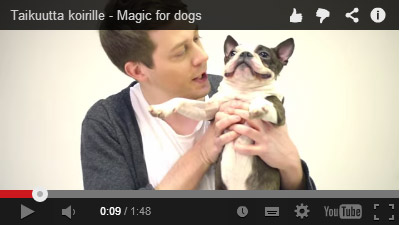













No Comment
You can post first response comment.