Every time a new WordPress update is released we get asked the same questions. Should I update WordPress to the latest version? How often should I run plugin updates?
With each new release of WordPress, developers fix bugs, add features and patch security vulnerabilities. So not updating obviously puts your website at risk.
We all have different needs that WordPress can’t satisfy out of the box. That’s where plugins and themes come in to add functionality and styling. The plugins and themes installed on your website are maintained by their developers, so updates become available on their schedule.
How do you know if WordPress, plugin or theme updates are available?
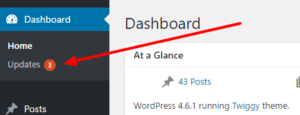 Login to your WordPress dashboard and you’ll see a red circle if new updates are available.
Login to your WordPress dashboard and you’ll see a red circle if new updates are available.
Next click “Updates” in the menu to see more details. From here you can run WordPress, plugin and theme updates with just a few clicks.
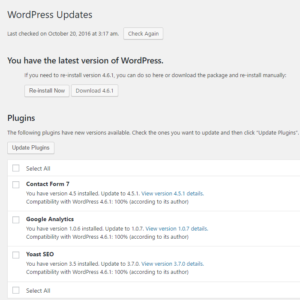 Do you have a large number of plugins installed? More plugins mean a higher frequency of updates, so periodically review your plugins and remove any you don’t really need. This goes for themes too, so remove the default themes “twenty thirteen”, “twenty fourteen”, “twenty fifteen”, “twenty sixteen” if not in use.
Do you have a large number of plugins installed? More plugins mean a higher frequency of updates, so periodically review your plugins and remove any you don’t really need. This goes for themes too, so remove the default themes “twenty thirteen”, “twenty fourteen”, “twenty fifteen”, “twenty sixteen” if not in use.
Some plugins are abandoned and will never see another update. Check their wordpress.org page and if you see the message below, replace them with supported alternative plugins.
Always enter a license key for your premium plugins. Buy a licence even if they are bundled with your theme to enable updates and support the developers. If you don’t have a licence key premium plugin updates won’t be shown in the WordPress dashboard, so they can fall behind
Why should I update WordPress?
The reasons to update WordPress are threefold. Security, bug fixes and new features.
The most important reason to update software in general is for security. Hackers are constantly looking for exploits and vulnerabilities in WordPress. As soon as security updates are released it’s a good idea to update as soon as possible.
If you are experiencing issues with a plugin, the first thing to do is check for updates. Chances are if there is an issue with the plugin the developers are aware and may have already released a new version to address it.
The web is not a static place, so often plugin developers are looking to add or improve features of their plugins. Reviewing changelogs or newsletters for feature updates may reveal something new that could benefit your website and warrant updating.
How to run WordPress Updates
It pays to be thorough with updates to minimise the chance of any issues and if they do occur to identify and correct them quickly. When updating WordPress, plugins and themes take the following steps:
- Backup your current site
- Take “before” screenshots
- Update WordPress core
- Update WordPress plugins
- Update your website theme
- Post update website testing
Make sure you take a backup. Most hosting companies provide CPanel access to your account where you can backup your website files and database. There are also number of WordPress backup plugins available. Having automated daily backups of your WordPress themes, plugins, uploads, and database is important. Updraft is a good option that does just that and can be managed from the WordPress dashboard.
Sometimes after running updates you might find that things go wrong or no longer work. This is when it pays to have a backup, or even better, expert WordPress help to assist with the update process.
If your site is high traffic or you have concerns about particular updates effecting your website a staging or development site can help. Basically a copy of your website where you can test updates away from the live site. Some WordPress hosting companies have staging sites in their plans or this can be setup by a developer.
Can WordPress updates be automated?
Minor updates for the WordPress core files can be automated in WordPress itself. I’d recommend this as they are usually safe to apply and address security issues. Major releases as well as plugin and theme updates can be automatically updated as well. You can either apply code to your themes functions.php file, or use a plugin to automatically update WordPress plugins.
I don’t recommend this approach for two reasons. One, only updates available in the dashboard are completed, so there may be updates that are missed, particularly with premium plugins. More importantly, automation sounds like a time saver but who is testing your site after these automatic updates? Letting your customers find any issues is embarrassing, unprofessional and costly.
Some services claim “AI” or artificial intelligence checks after updates. We’ve tested such tools extensively, and the best they do is tell you if your WordPress website is down or throw false positives detecting changes in sliders or dynamic content that are there by design. Nothing will beat a human testing the website and following the user flow to conversion.
The Big Question: How often should I run updates?
Often you’ll hear a blanket response to this question and that is updating WordPress, themes, and plugins on a monthly basis. This is typically promoted by services that run untested, automated updates and is just oversimplified. Running through a safe update process takes time and resources. Our approach? If your site has plugins with vulnerabilities they should be updated immediately. We take care of this by scanning client websites for known exploits in the vulnerability database to prevent hackers from getting in and uploading malware.
If your site is running smoothly with no issues, and there are no new plugin features attracting your attention, don’t simply ignore updates. Running all updates periodically will help keep things running smoothly and compatible with the latest technology and software the web relies on. Whether that’s monthly or quarterly is completely up to you as long as those security vulnerabilities are patched quickly.
If you don’t update, I guarantee you will end up being hacked sooner rather than later. Any business owner that’s been through it will tell you that’s not a pleasant situation to be in.
With an intelligent approach to keeping your WordPress website up to date you will have piece of mind your site is secure, prevent downtime and save money in the long run.
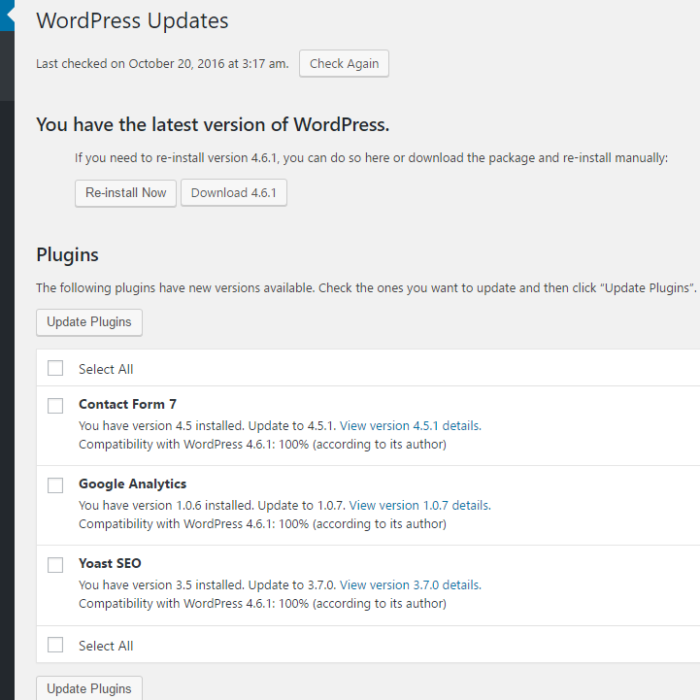













2 Response Comments
Hi Chris, This is helpful for me because it’s a bit confusing knowing how often and when I should run WordPress updates. It makes perfect sense that less plugins would mean less frequent updates now you point it out, I appreciate you taking the time to share this with us.
Thanks for the feedback Gabriela:)