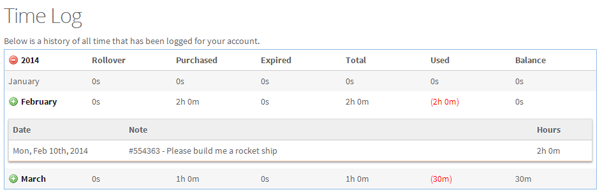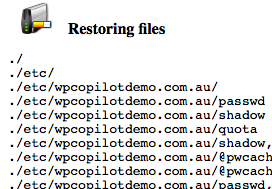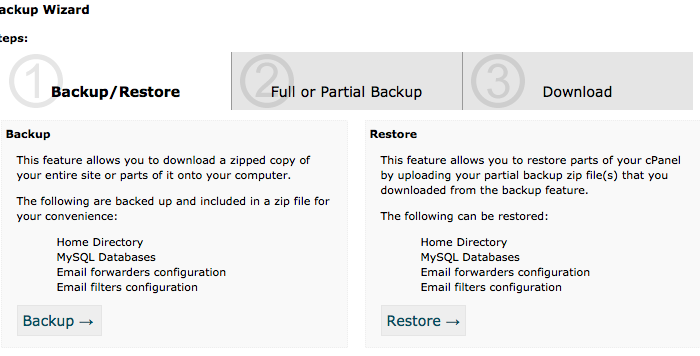One of the best things about WordPress is the flexibility it affords users who wish to create a website or a blog. But with this flexibility comes choices, and to optimize your site you need to ensure that you are making the right choices.
These are some of the most common mistakes that website owners make when using the WordPress …